Build InstructionsI imagine this is the section most folks are waiting for
 Step 1 - Build the Power Harness
Step 1 - Build the Power Harness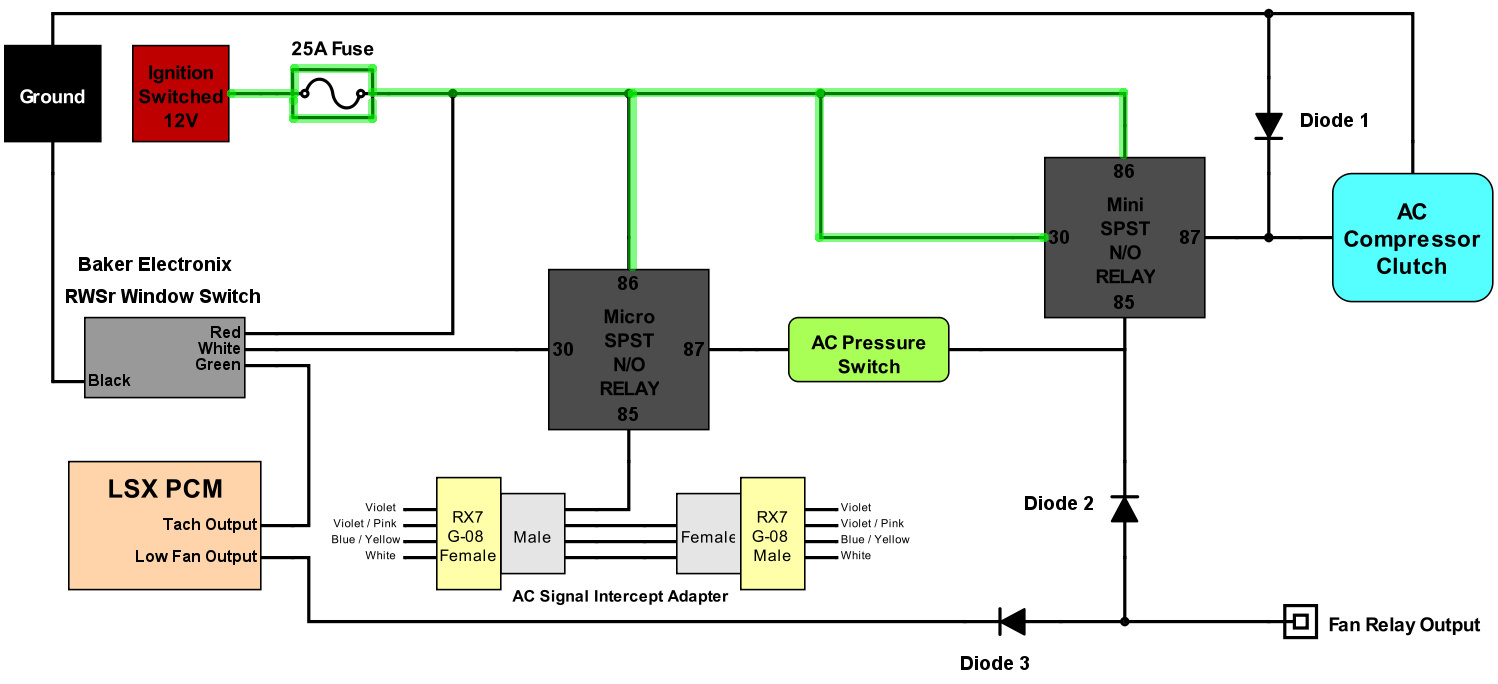
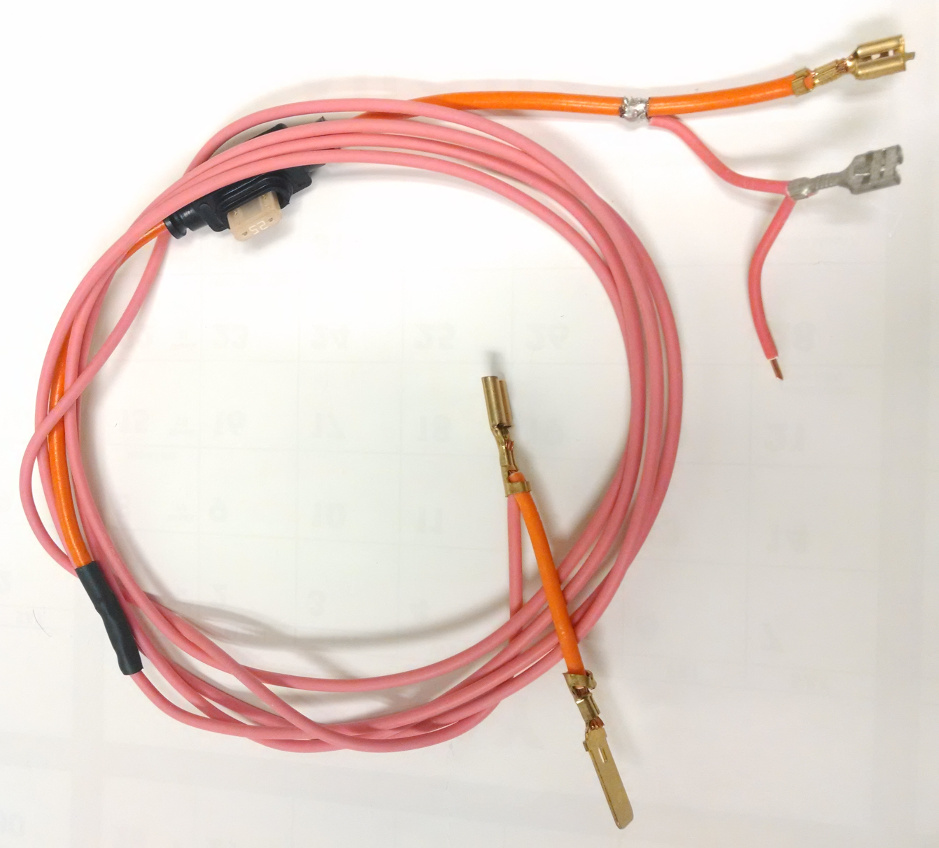
The specifics parts needed are:
6ft Pink 14AWG TXL/GXL wire (main length section)
2in Pink 14AWG TXL/GXL wire (fish-hook / fuse box connection section)
Two lengths of 2 1/2in Pink 18AWG TXL/GXL wire
Mini in-line fuse holder - 46025
Mini 25 A fuse - 46258
.312 Male Terminal = YMST1418L
.312 Female Terminal = YFST1416N
Mini relay terminal = 75280
Micro relay terminal = 75290

1. On the first end, solder and shrink wrap the 14AWG wire and the fuse holder.
2. On the other end of the fuse holder slice a section exposing bare wire and solder one of the 18AWG wires to it. *Note* Plan and shrinkwrap this connection.
3. At the end of the fuse holder wiring, crimp the Mini relay terminal together with a 2 1/2" Pink 18AWG wire.
4. At the end of the 2 1/2" Pink 18 AWG wire, crimp a micro relay terminal along with the second length of 2 1/2" Pink 18AWG wire
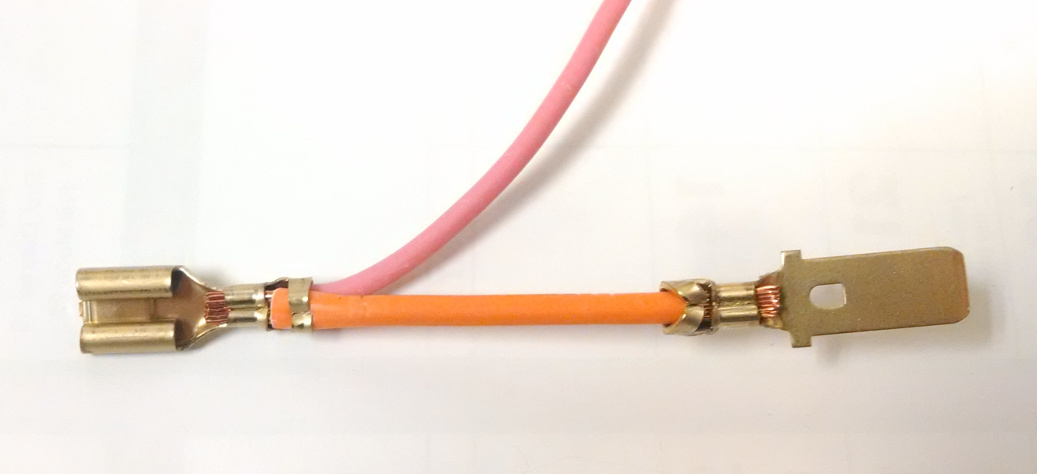
1. On the second end of the 14AWG pink wire, crimp the .312 Male Terminal together with the 2 1/2" pink 14AWG wire.
2. On the other end of the 2 1/2" pink 14AWG wire crimp the female .312 Female Terminal
Step 2 - Build the Pressure Sensor + Fan Control Harness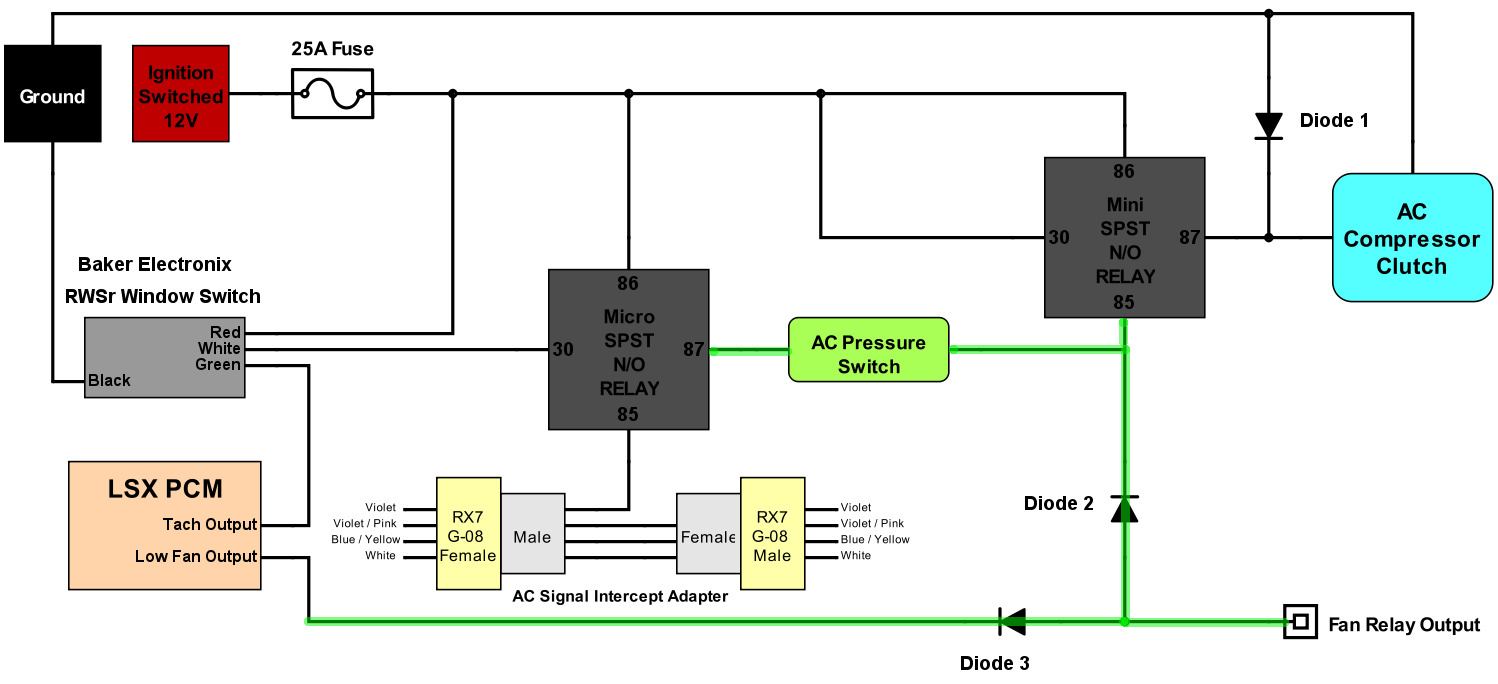

The specifics parts needed are:
6ft Purple 18AWG TXL/GXL wire
6ft Gray 18AWG TXL/GXL wire
18in Black 18AWG TXL/GXL wire
18in Orange/Black 18AWG TXL/GXL wire
2in Black 18AWG TXL/GXL wire
2in Pink 14AWG TXL/GXL wire (fish-hook / fuse box connection section)
Two lengths of 2 1/2in Pink 18AWG TXL/GXL wire
Two Pressure Sensor Terminals 829-12084200
Pressure Sensor Connector 829-12052641
Pressure Sensor Lock 829-12052634
AC Pressure Sensor Connector Seal 829-15324818
Two Mini relay terminal = 75280
Two Diodes - 512-1N4004
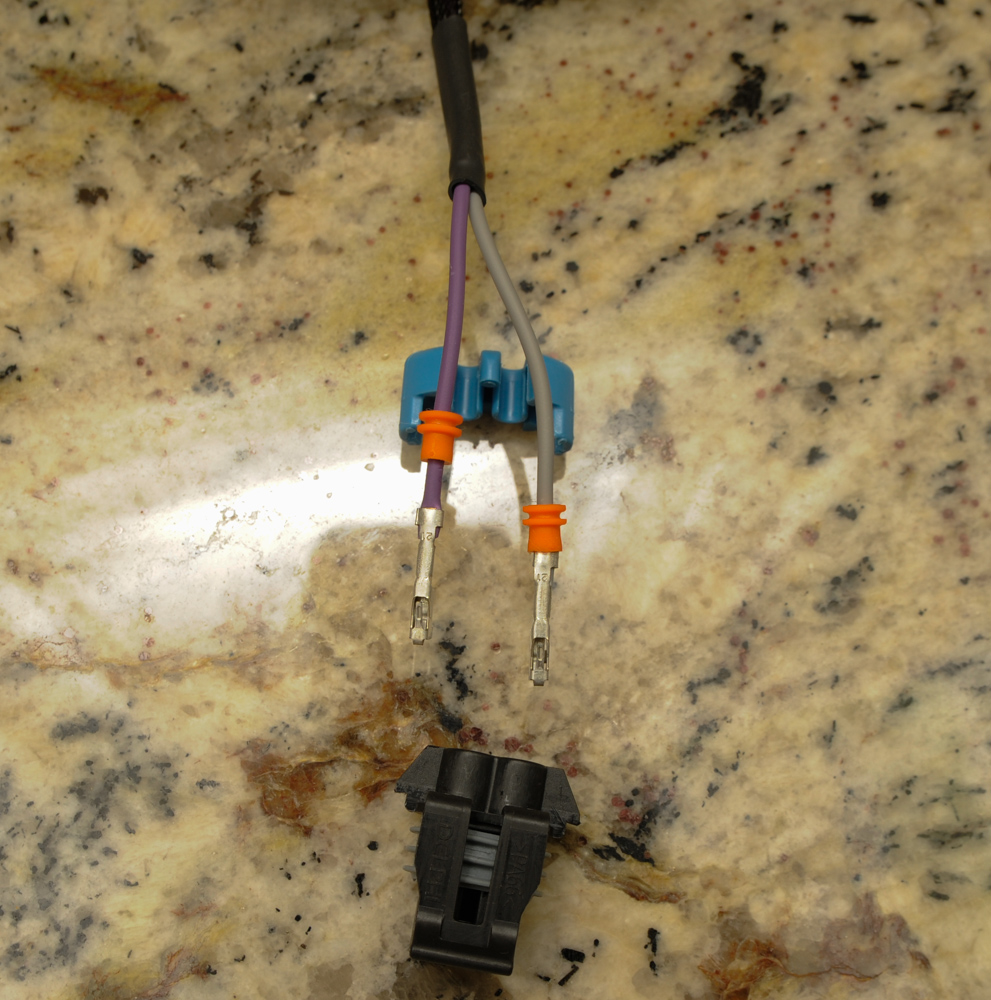

1. Slide the seals onto the gray and purple wires
2. Crimp the terminals on the end of the gray and purple wires.
3. Push the terminals into the pressure sensor connector as well as the seals until the seat and click
4. Install the secondary lock (blue piece)
5. Sleeve if so desired
On the other end of the gray and purple wires:

1. Arrange and solder the diodes, black, and orange/black wires together as shown

1. Plan and heatshrink the exposed diode leads then install one more piece of heatshrink to cover the rest of the diodes (not shown)
2. Crimp a Mini relay terminal together with the purple and black wire.
3. Crimp a Mini relay terminal on the gray wire.
Step 3 - Build the Compressor Clutch harness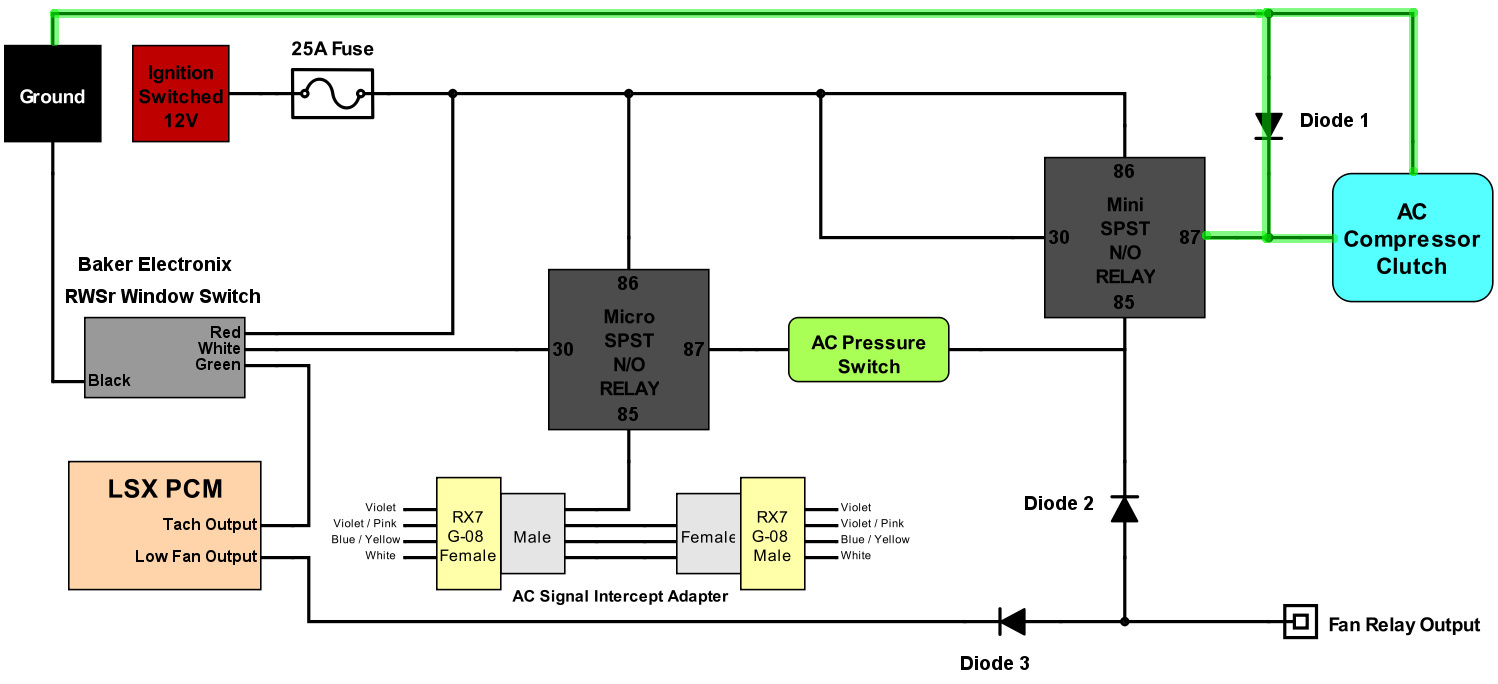
 *Note
*Note this tutorial only shows how to build the harness tipped with a connector suitable for a SS LS3 camaro compressor. If you have a CTSV LS3 compressor or other, you'll need a different connector.
The specifics parts needed are:
8ft Black 16AWG TXL/GXL wire
8ft Dark Green 16WG TXL/GXL wire
Two AC Compressor Terminals - 829-12048074
AC Compressor Connector - 829-12162017-B
AC Compressor Connector Lock - 829-12124824-B
Two AC Compressor Connector Seals - 829-15324973
Mini relay terminal -75280
One Diode - 512-1N4004
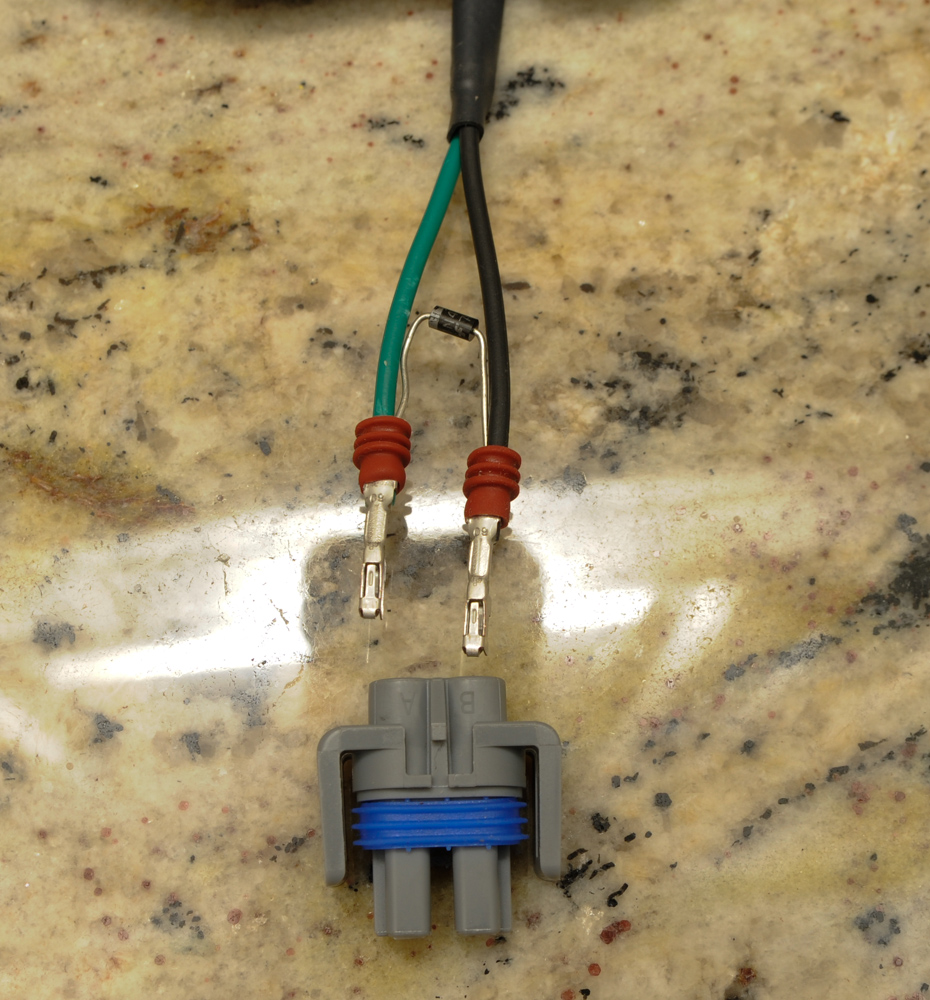
1. Slide the seals on the dark green and black wires.
2. Position the diode so the legs slide through each of the seals and meet the tips of the black and green wire. Note the polarity orientation in the pic and schematic! Note 2 - Involving the the diode makes this a tricky crimping operation. I'd recommend dabbing the crimping section of each terminal with solder if possible to insure the diode is bonded to the terminals.
3. Crimp the terminals on the dark green and black wires.
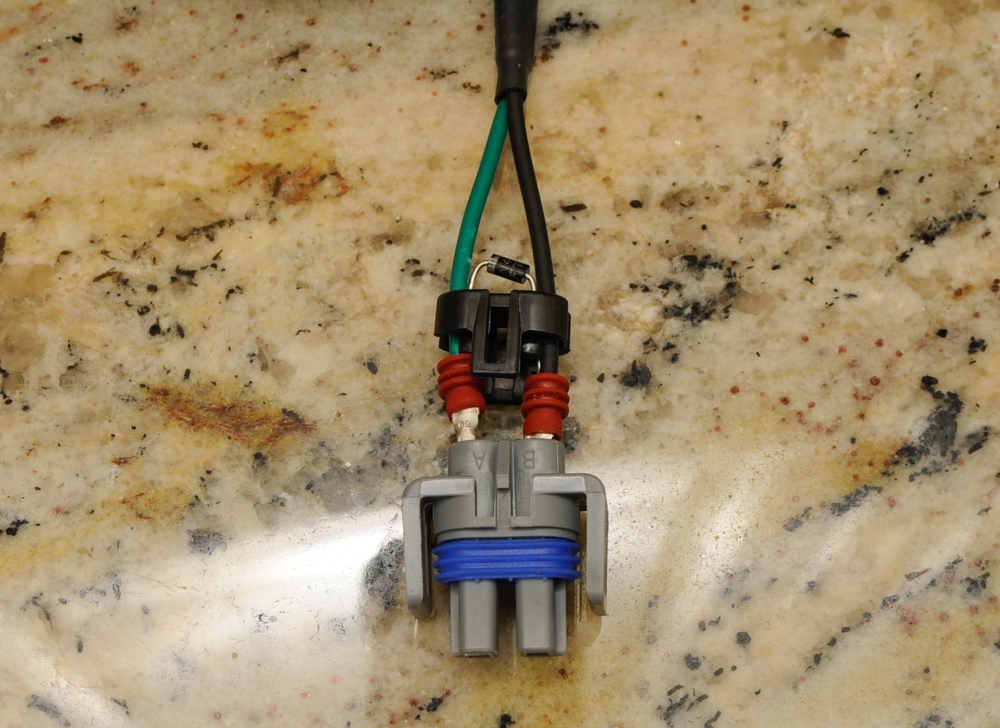
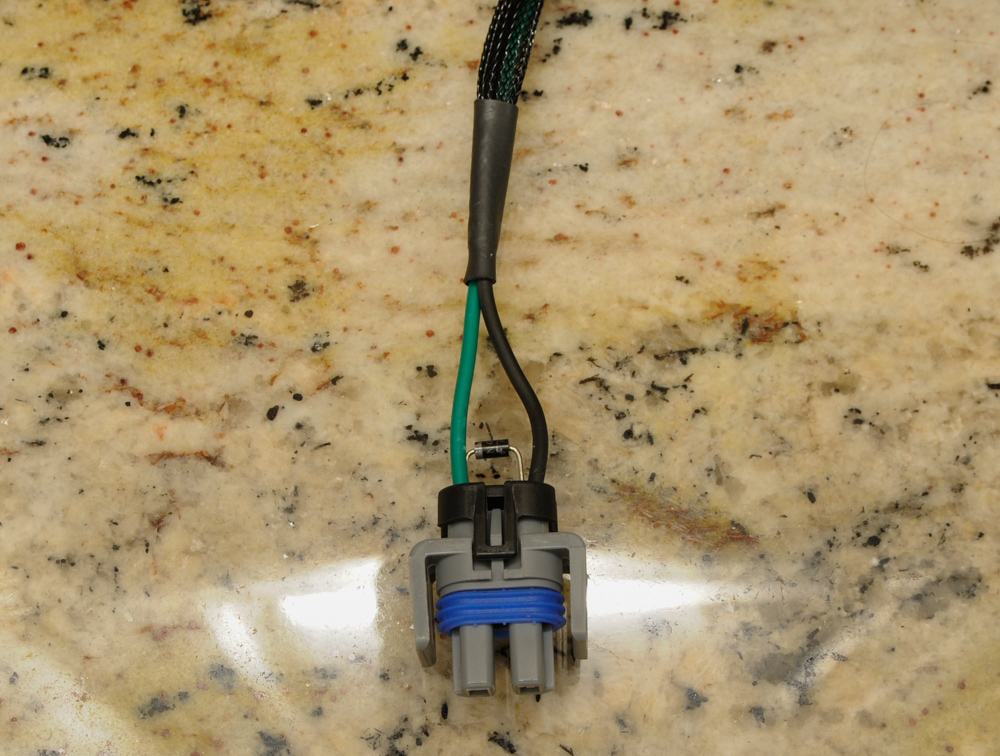
1. Align and press in the terminals and seals in the compressor connector.
2. Sleeve if so desired

1. Crimp the Mini relay terminal on the end of the dark green wire.
Step 4 - Build the AC Signal Intercept Adapter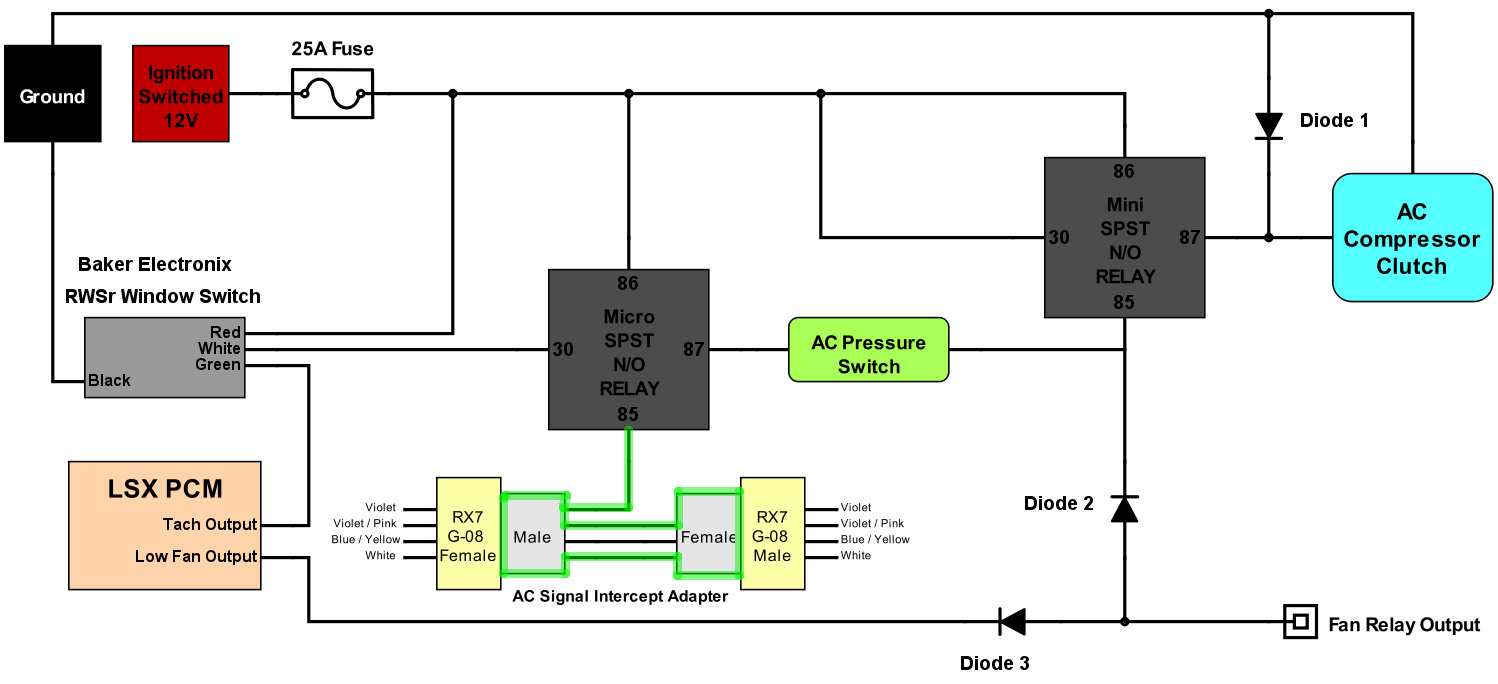
The specifics parts needed are:
3ft Purple 18AWG TXL/GXL wire
3 sections of 2 1/2in gray 16WG TXL/GXL wire
Micro relay terminal -75290
Yazaki CN-A 4 pin Connector Set


1. Crimp a Yazaki CN-A male and female terminal on each of the 3 sections of 2 1/2in gray 16WG TXL/GXL wire
2. Crimp the Micro relay terminal on one of the 3ft Purple 18AWG TXL/GXL wire
3. Crimp a Yazaki CN-A female on the other end of the 3ft Purple 18AWG TXL/GXL wire
4. Assemble
exactly as shown.
Step 5 - Window Switch Installation + Final Assembly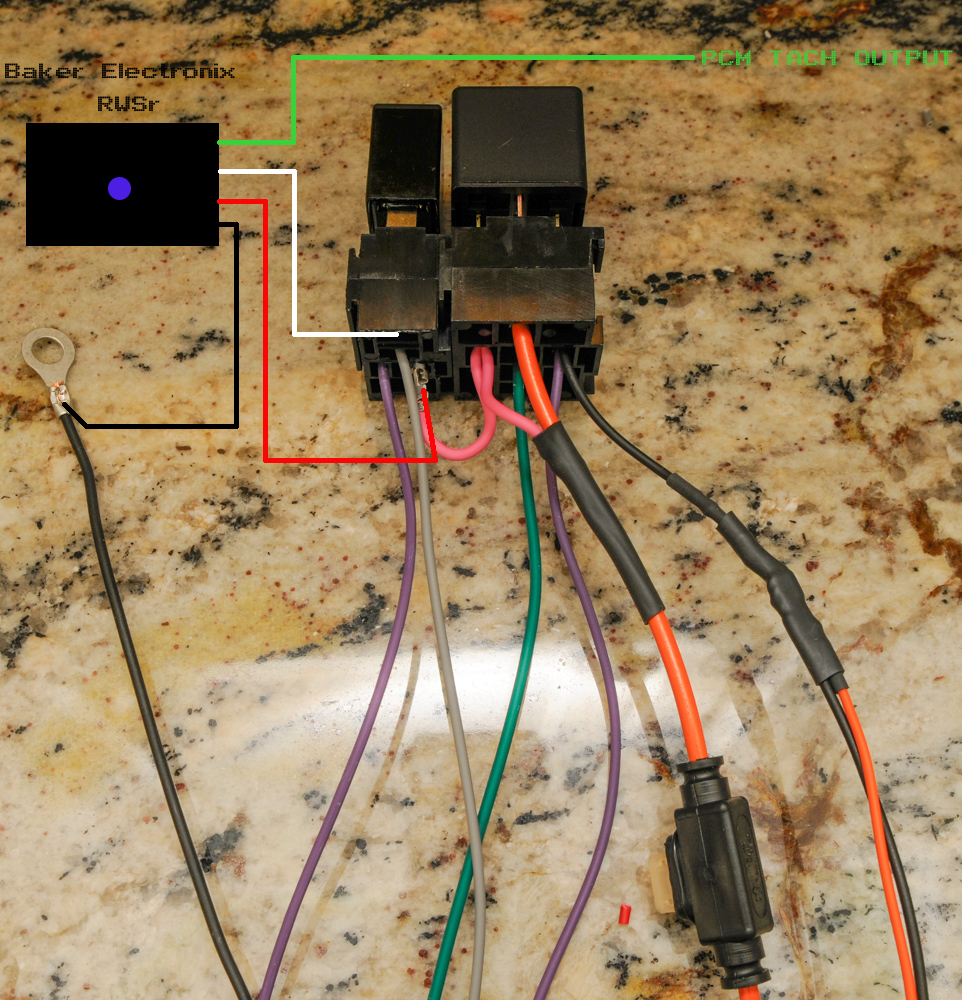
The specifics parts needed are:
Ground Terminal Ring -31004
Mini relay terminal - 75280
Micro relay terminal - 75290
1. Using the main LSX circuit above land all the harnesses you built previously to the mini and micro relay sockets.
2. Install the RPM window switch
a. Crimp the Mini relay terminal on the end of the RPM switch's green wire and connect it to the micro relay pin 30
b. Crimp the Micro relay terminal to both the RPM window switch's red wire AND the loose pink end off your Power harness you build earlier. Connect it to the micro relay pin 86
c. Crimp the Ground Terminal Ring to both the RPM window switch's black wire AND the loose black wire off your Compressor harness you built earlier.
3. Install relays
4. Have a beer or 10.
Closing Notes1. You may notice that I sometimes say connect to pin 85 in my schematics and I connect to pin 86 in my pictures or vice versa. Polarity doesn't matter with the relays I've specified so the two are
interchangeable. As long as a ground is on one side and 12V is on the other side, the relay will activate. Pins 87 and 30 are also interchangeable. I just make use of this fact to simplify wiring.
2. If you want to get into the nitty gritty. I don't crimp my seals correctly in the pictures above. The secondary crimp on the terminals is supposed to be used to crimp the seal AND the wire insulation like this:
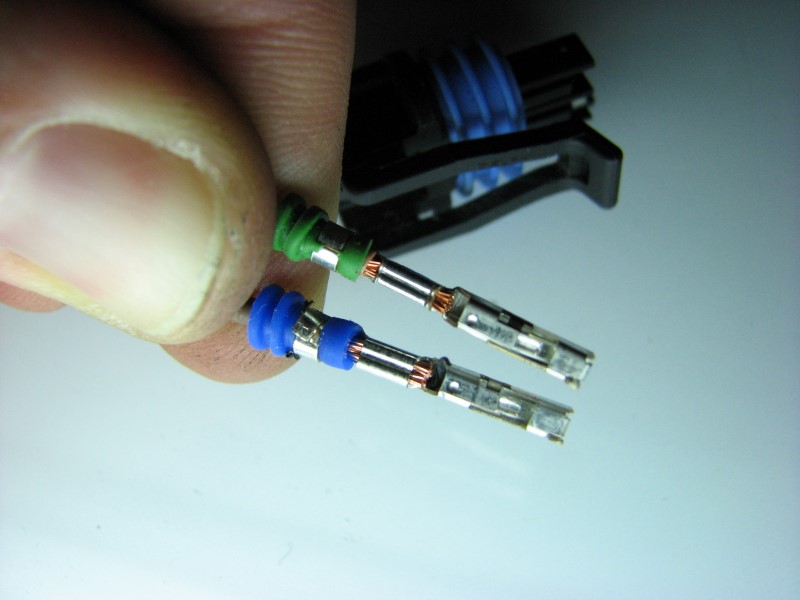
As a amateur I just crimped to the wire insulation as having the seals movable have me a little bit of flex for moving things around like the diode on the compressor connector.
Still, if seals are involved, and you want to do it right, try and do it like the picture above shows.
- Lane